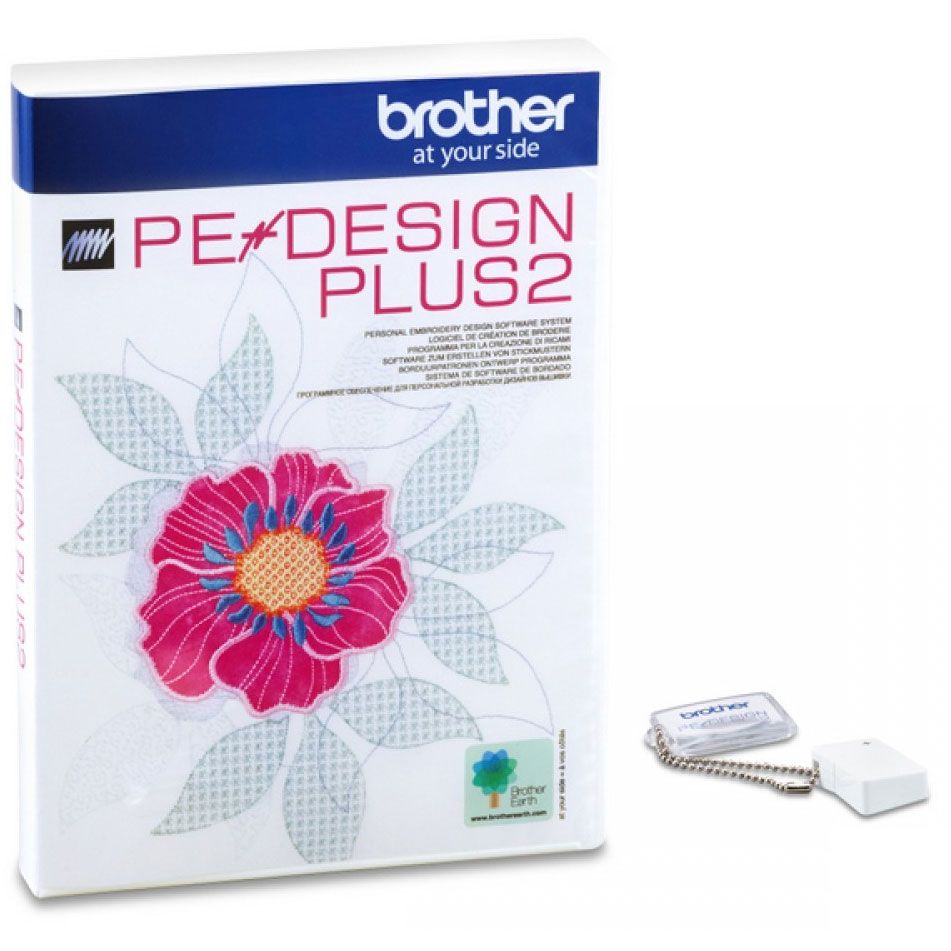Brother PE-Design Plus 2 Embroidery Software gives you the power to perform basic digitizing and transform photos into embroidered works of art through the PhotoStitch feature. Create PES files to embroider your projects. You can now export FCM cut files to precision cut your appliques with the ScanNCut Home and Hobby Cutting Machine.
Requires PC with Microsoft Windows.
Basic Digitizing Capabilities
Complete your embroidery design by choosing from a selection of digitized line or region fill stitches. You can even include these stitches on your own imported designs. Whether you use one or combine several embroidery designs, your options seem endless with 287 built-in embroidery designs to choose from. Choose from 35 fonts plus 5 small fonts to embroider onto your fabric to personalize your project.
- Import file types: PES, PHC, DST, EXP, PCS, HUS, VIP, SHV, JEF, SEW, CSD, XXX, PEC
- Export file types: PES, DST, EXP, PCS, HUS, VIP, SHV, JEF, SEW, CSD, XXX
Full-Featured PhotoStitch
Transform photos into embroidered art! Built into PE-DESIGN PLUS2 are the exact same PhotoStitch features that are in our top-of-the-line PE-DESIGN 10 software. Included are all the great enhancements from our PE-DESIGN 10 software such as easy masking, improved preview, enhanced "Select from Candidates", the ability to reserve colors and more. All this adds up to superior quality stitchouts without the need to increase stitch count.
USB Security Dongle
The new, convenient USB security dongle replaces the card writer used as a security device. Now you can easily install and run your software without a bulky card writer.
| Brand | Brother |
|---|
Viewing items on the basket page shows the delivery charge. UK orders will usually be dispatched within 3 working days. For further information please see the delivery section of the website.
ReturnsWe are happy to exchange or refund your purchase within 14 days providing the goods are in a fully resaleable condition. Exclusions apply to selected products such as cut fabrics. For further information, instructions on how to return products and information on Sew Essentials refund policy visit the returns and refunds section of the website.